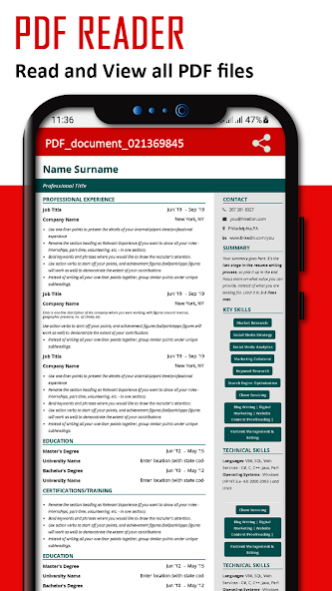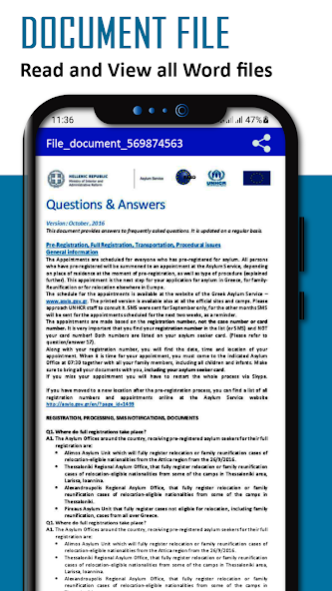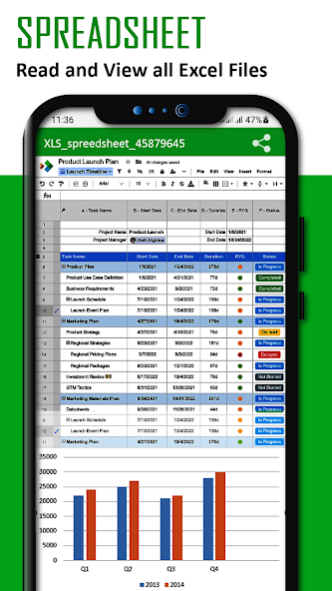Document Viewer: Office Reader 1.15
Free Version
Publisher Description
Document Viewer and office document reader, PDF viewer, word document, presentations, spreadsheet reader is the fast way of reading any office documents on your device. All document viewer is a complete solution that helps you view all types of documents including Word, PowerPoint, Excel, Text and PDF. The office reader allows you to arrange and manage all document files in list view and any folder structure view. All documents files are available in single place which is very easy to view and search. It is fast, simple and lightweight application.
Supported formats
• Word Document: DOC, DOCX, DOCS
• Portable Document Format: PDF reader, PDF viewer
• Excel Document: XLS, XLSX
• Slide Document: PPT, PPS, PPTX, PPSX
• Other Office Document reader files: TXT, RAR, ZIP
All Document Viewer-Office Document Reader features
1) All documents files are organized and managed in folder structure view or list view
2) All the functionality of documents viewer can be access without internet
3) Easily read, view and search any office related document
4) View word, pdf, excel, power point and slides, presentations, project slides file files on your device
5) Fast document viewer with select, share, delete, recent and favorite selection options
6) Document View allow you to Zoom-in and Zoom-out for perfect vision
7) Fast, quick and stable performance
8) Multiple documents formats supported
9) Easily jump to recent open file document
10) You can share your document file social media or anyone
All document manager and reader:
You can easily view any file word, excel, power point, text and PDF files. It also support multiple compatibility with office formats including DOCX, DOC, TXT, XLS, PPTX, PPT and PDF etc. The document viewer allows you to manage and arrange all document files in list view and structure view.
PDF viewer and PDF reader:
Read PDF Files easily just tap and done. PDF file viewer allow you to Zoom-in and Zoom-out vision. PDF files now a day most important part of document. You can do easily day by day activity like as, Business invoice view, News Paper reading, traveling ticket read, classroom notes etc. It can help you to easily open and manage all PDF files on your device.
Excel sheets reader and Spreadsheet viewer:
With this app you can view all excel files formats easily. You can view financial reports, graphical view, chart view, table view, expanse view, data entries, business reports, operation managements and read all types of financial analysis easily.
Document viewer and document reader:
Document reader is the fast way of reading word documents on your device. Document file reader represent all formats of document file in the simple way. Document viewer is a complete solution that helps you view all types of documents including Word, Excel, PowerPoint, Text, PDF and compress file or zip files.
Power point slides and presentations:
Easily browse and open power point slides or presentation files on your device. You can view presentation slides, project slides, company profiles, thesis etc. You can view and share with your friends or social media apps.
Text files:
With is app you can view text view includes letter, news, coding’s, HTML formats etc. With xml file viewer you can view almost any code file formats .Some of the code file format are XML, CPP, JAVA, HTML, JSON, PHP, YAML, SQL, JS, CSS, CS, CONFIG etc.
About Document Viewer: Office Reader
Document Viewer: Office Reader is a free app for Android published in the PIMS & Calendars list of apps, part of Business.
The company that develops Document Viewer: Office Reader is UN Global Apps. The latest version released by its developer is 1.15.
To install Document Viewer: Office Reader on your Android device, just click the green Continue To App button above to start the installation process. The app is listed on our website since 2022-09-21 and was downloaded 1 times. We have already checked if the download link is safe, however for your own protection we recommend that you scan the downloaded app with your antivirus. Your antivirus may detect the Document Viewer: Office Reader as malware as malware if the download link to com.ung.all.office.document.viewer is broken.
How to install Document Viewer: Office Reader on your Android device:
- Click on the Continue To App button on our website. This will redirect you to Google Play.
- Once the Document Viewer: Office Reader is shown in the Google Play listing of your Android device, you can start its download and installation. Tap on the Install button located below the search bar and to the right of the app icon.
- A pop-up window with the permissions required by Document Viewer: Office Reader will be shown. Click on Accept to continue the process.
- Document Viewer: Office Reader will be downloaded onto your device, displaying a progress. Once the download completes, the installation will start and you'll get a notification after the installation is finished.